An In-Depth Look at Docker and Its Functions
Discover Why Docker is Essential for Development
When deploying code, DevOps engineers face several challenges, including OS mismatches and environment inconsistencies. These issues arise when the code runs successfully on one machine but fails on another due to differences in configurations, dependencies, or underlying hardware.
Virtual Machines (VMs) and Hypervisors
Virtual machines (VMs) were introduced to address these environment-related issues. Here's a brief overview of VMs and hypervisors:
Virtual Machines (VMs): A VM is an emulation of a computer system that provides the functionality of a physical computer. It runs its own operating system and applications, isolated from the host system.
Hypervisor: A hypervisor, or virtual machine monitor (VMM), is software that creates and runs VMs. It allows multiple VMs to run on a single physical machine by sharing its resources. There are two types of hypervisors:
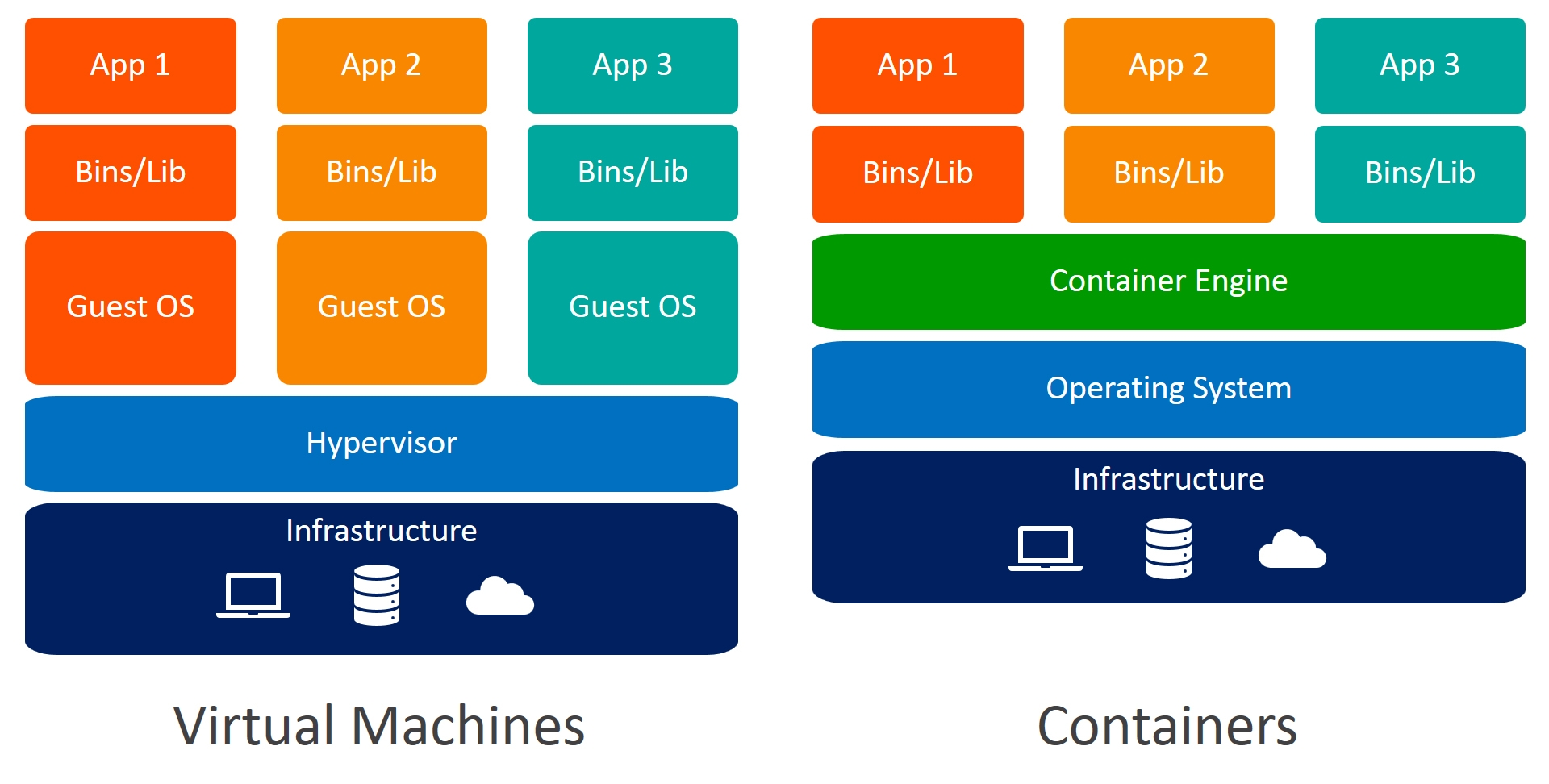
Introduction to Docker :
Docker provides a more efficient way to manage and deploy applications compared to traditional VMs. Here’s an overview of Docker and its architecture:

Docker Overview
Docker is an open-source platform that automates the deployment, scaling, and management of applications using containerization. Containers encapsulate an application and its dependencies, ensuring consistency across different environments.
Key Components of Docker
Docker Engine: The core component of Docker, consisting of:
Docker Daemon (
dockerd): Runs on the host machine and manages Docker objects (images, containers, networks, volumes), that create a robustness simplicity and portable env.Docker CLI: A command-line interface used to interact with the Docker Daemon.
Docker API: Allows applications to communicate with the Docker Daemon programmatically.
Docker File : A Dockerfile is a script composed of various commands and instructions that are used to create a Docker image. It defines the steps to build an image, including specifying the base image, running commands, adding files, and setting up the environment.
Docker Images: Read-only templates used to create containers. Images include everything needed to run an application, such as code, runtime, libraries, and dependencies.
Docker Containers: Lightweight, portable, and self-sufficient units that run applications. Containers are instances of Docker images and share the host system’s kernel, making them more efficient than VMs.
Benefits of Docker over Virtual Machines
Resource Efficiency: Containers share the host system’s kernel and resources, reducing overhead and improving performance.
Portability: Containers encapsulate an application and its dependencies, ensuring consistent behavior across different environments.
Scalability: Containers can be easily scaled up or down to handle varying loads.
Isolation: Containers provide process and filesystem isolation, enhancing security and stability.
Start with the docker practice :
Installing Docker on Ubuntu/Debian
Update the package database:
sudo apt-get updateInstall Docker:
bashCopy codesudo apt-get install docker.io
3. Check docker Version or it install or not

5. To check how many contanier are running first time its give the error after that so we want to run some cammand that is docker create a group. so we want to give permission using sudo usermod -aG docker $USER after that it create group if not you can reboot system.

4. To check how many container are running in Docker

Step 2: Configure The MySql on Docker :

1. To Run a Container

Its give uninitialized databse
We need to run env Variable :

Conclusion :
- This is all About the Docker and its step how to install check the run and Also the configuration of Mysql.